Interpretation of system indicator status:
Off: Indicates that the system is not powered. Please check whether the power connection is firm, whether the plug is loose, and whether the power socket is supplying power normally.
Green: Indicates that the system is running smoothly, and the power supply and basic switch functions are normal.
Amber: Although the system is powered on, it is abnormal. Possible reasons include internal hardware failure, software error or configuration problem of the switch. It is recommended to further check the switch log or perform troubleshooting.
Interpretation of port status indicator status:
Off: If the powered device is connected but the indicator is off, it may be that the port connection is poor. Please check whether the network cable is plugged in tightly; it may also be a port failure. Try to change the port; it may also be that the powered device does not support the POE function or is incompatible with the switch power supply mode.
Green is always on: Indicates that the link is stable, a reliable connection has been established between the port and the device, and data transmission is normal.
Flashing green: The port is transmitting or receiving data, indicating that the network communication is active.
Green and amber alternate: There is an error in the link, which may be caused by network cable quality, interference or device compatibility. Please check the network cable and device compatibility.
Amber is always on: the port is in a non-forwarding state. Data cannot be forwarded due to STP blocking or configuration errors.
Flashing amber: Connectivity may be affected by STP blocking or the switch detecting an error frame, such as a collision conflict or CRC check error.
Interpretation of POE indicator status:
Off: The POE indicator is off after connecting the powered device. It may be that the POE function is not enabled. Please check the switch configuration; or the power of the powered device exceeds the power supply capacity of the port; it may also be that the POE module is faulty or the network cable does not meet the power supply requirements.
Always on: The POE indicator is always on after connecting the powered device, indicating that the port is powered normally. If the device does not work, it may be that the powered device is faulty or incompatible with the switch.
Flashing: The flashing POE indicator may indicate unstable power supply, such as power fluctuations or POE module failure; it may also be that the powered device is abnormal, causing the switch to repeatedly try to supply power. Please check the status of the powered device and whether the power is compliant.
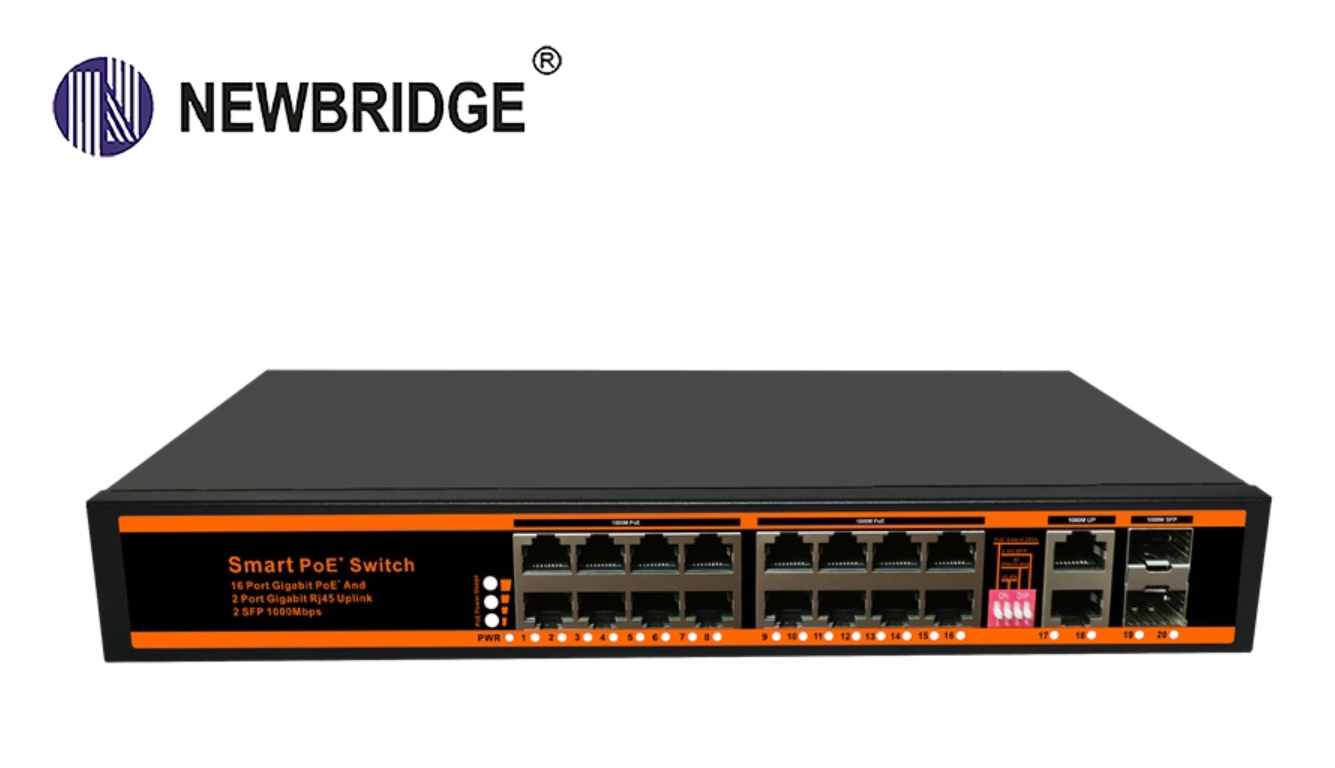
With the help of the LED light, it is possible to preliminarily determine whether the switch itself has a fault and whether it involves a network-level problem. The following are some common ways to judge:
1. How to judge the fault of the switch itself
System indicator light:
Off state: Generally means that the switch has not been successfully connected to the power supply or there is a problem with the power supply. In this case, the connection status of the power supply, the integrity of the plug and the socket should be checked.
Non-green display (such as amber): When the system indicator light is non-green (like amber), it is very likely that a hardware failure, software error or improper configuration has occurred inside the switch. At this time, it is necessary to further check the switch log records or carry out special troubleshooting.
Fan and temperature indicator lights (if the switch is equipped with such indicators):
Abnormal display: If the fan indicator light indicates a fault, or the temperature indicator light shows overheating, this is likely to indicate that the heat dissipation system of the switch is defective, which may cause the performance of the switch to degrade or even fail.
POE indicator (for switches with POE power supply function):
Not lit or abnormal performance: If the POE indicator is not lit or shows an abnormal color, it may mean that the POE power supply module is faulty, or the power of the connected powered device exceeds the power supply capacity of the switch port.
2. Key points for judging network failures
Port status indicator:
Not lit: When the powered device is connected but the port indicator is not lit, it may be that the network cable is not plugged in tightly, the port itself is faulty, or the powered device does not support the POE function (for POE switches).
Flashing condition: When the port indicator flashes normally, it means that data is being transmitted. However, if the flashing frequency is abnormal, it may indicate packet loss, delay or conflict in the network.
Non-green display (such as amber): If the port indicator shows non-green (like amber), it may mean that there is an error in the link, such as poor quality of the network cable, interference or compatibility issues between devices.
Link indicator (some switches may integrate the link status and port status indicators):
Not lit: It means that the link has not been established or there is a fault.
Steady on: Indicates that the link has been successfully established and is in normal operation.
Flashing: May indicate that the link status is not stable enough, and further in-depth inspection is necessary.
3. Comprehensive judgment strategy
Multiple indicator lights are abnormal: If multiple indicator lights on the switch are abnormal at the same time, this may indicate that the switch itself has a more serious fault.
Single port indicator light is abnormal: If only a single port indicator light shows abnormality, then the problem may only be on that port or the network cable connected to it.
Network performance problem: If there are obvious performance problems in the network (such as delay, packet loss, etc.), but the switch indicator light shows normal, then the problem may be at the network level, such as routers, network cable quality, network topology, etc.
It must be noted that the display of the LED light can only provide preliminary fault judgment clues. For complex network faults, it is also necessary to combine network testing tools, switch logs and configuration information for comprehensive and comprehensive analysis. If the root cause of the fault cannot be determined, it is best to contact a professional network technical support team to carry out troubleshooting and resolution.
